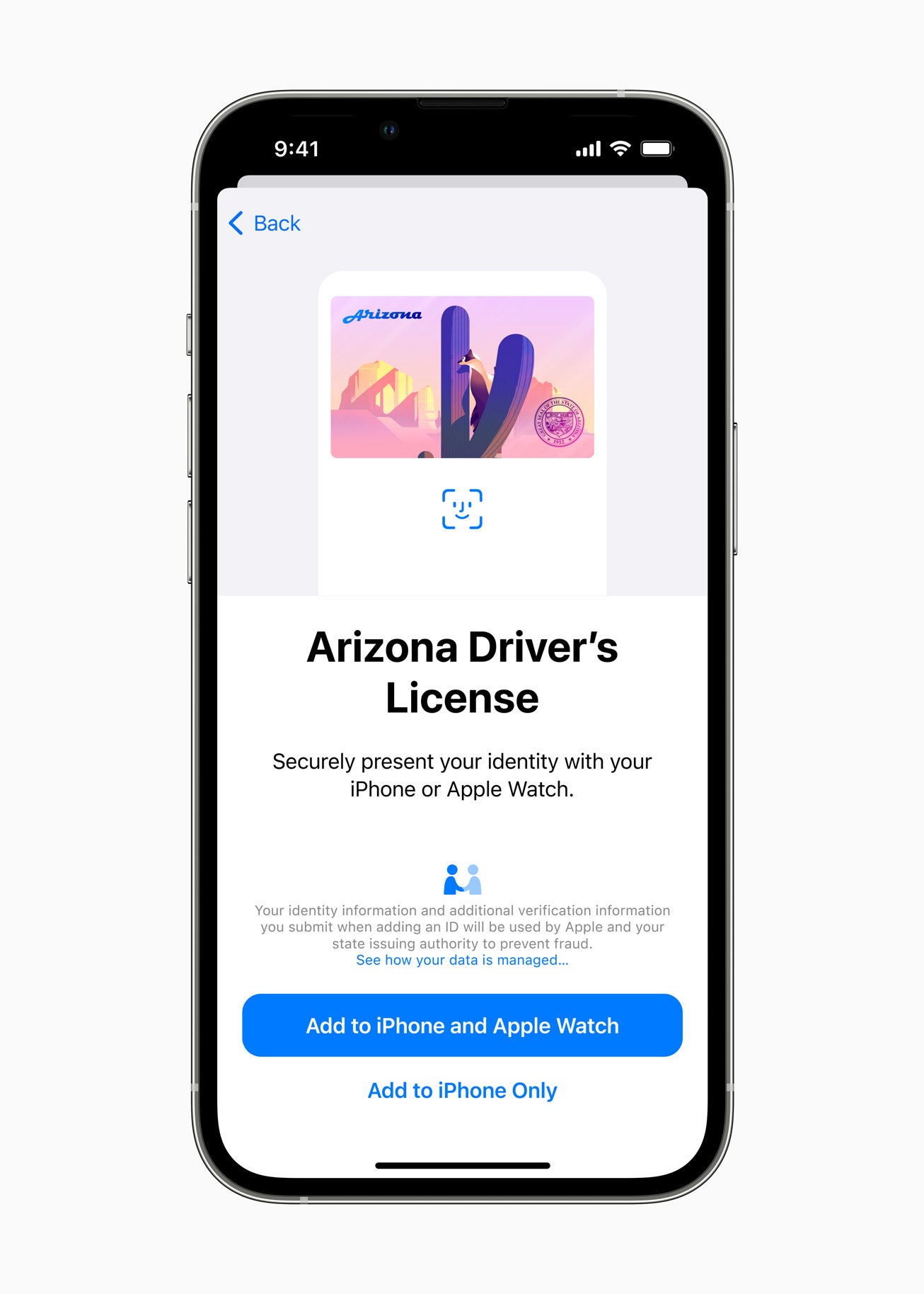The days of fumbling around for your driver’s license at the security checkpoint are slowly coming to an end.
Apple officially launched digital state IDs in the iPhone Wallet app last year, beginning with Arizona and Maryland.
Since then, the tech giant has worked to enable this technology in two more states (Colorado and Georgia) in what’s shaping up to be a nationwide rollout. We’ll break down the details below.
Adding a digital ID to your iPhone
To add a digital ID to your iPhone, open the Wallet app and tap the “+” button at the top right corner. From there, you can select “Driver’s License or State ID” and then follow the on-screen instructions to complete the setup and verification process.
Each state is responsible for the verification process, and you’ll likely be required to complete a series of facial and head movements during the setup process to confirm your identity.
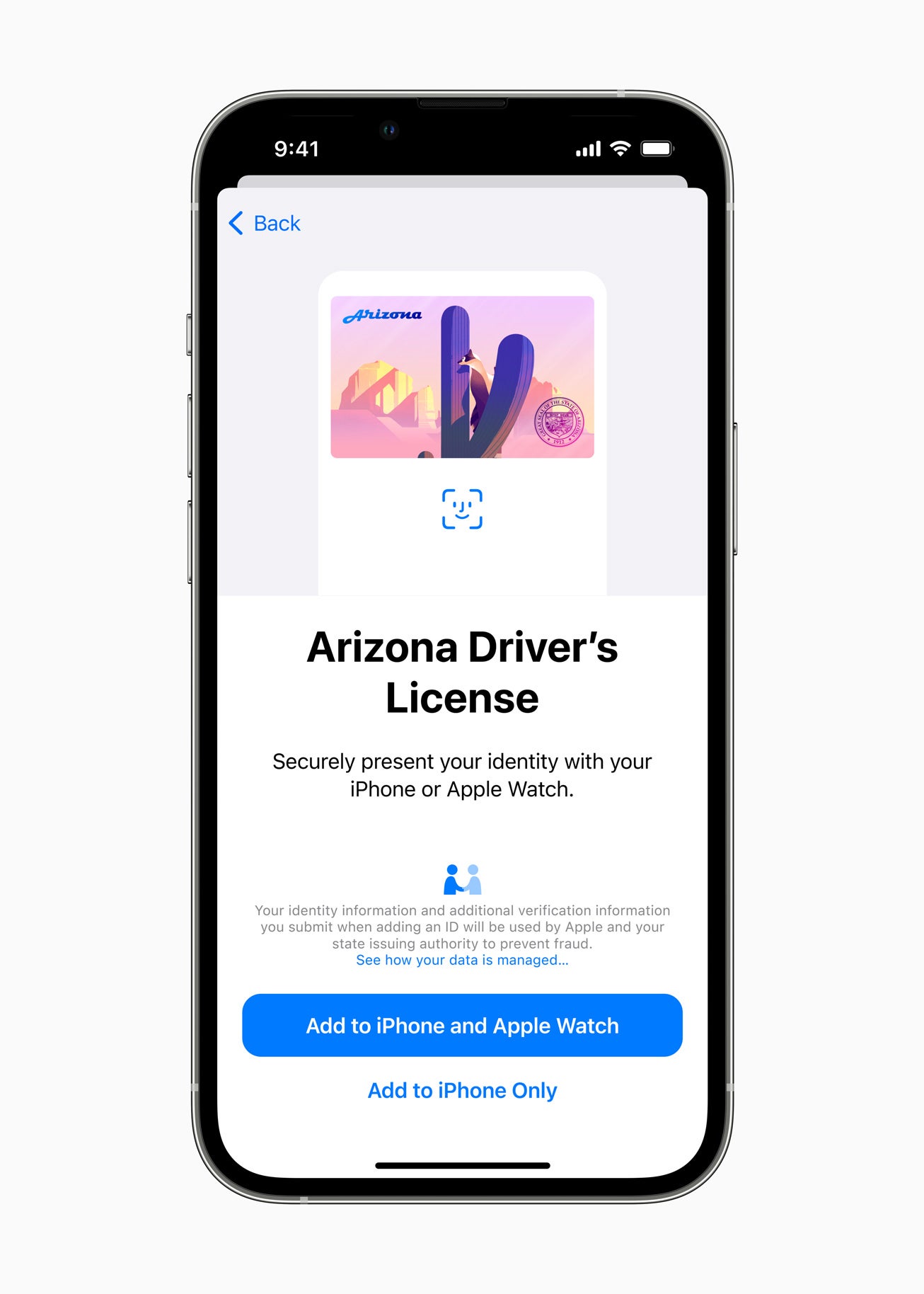
Once the state has accepted your submission, a digital ID will be created and stored on your iPhone. You can also add the ID to your Apple Watch for easy access when you’re on the go.
Note that you’ll need an iPhone 8 or newer (running iOS 15.4 or later) or an Apple Watch Series 4 or newer (running WatchOS 8.4 or later) to add a digital ID to your device.
Your personal information won’t be shared with Apple during the setup process, and for added privacy, you won’t even be able to take a screenshot of your digital ID.
Related: How to get through airport security faster
Using your digital ID at TSA checkpoints
Once your state ID is stored in your iPhone, you can present it at supported Transportation Security Administration checkpoints nationwide. Here’s how it works.
When you reach the front of the security line, you’ll be asked to tap your iPhone near the identity reader. Your iPhone will then prompt you to perform either a Touch ID or Face ID scan and confirm that you’re comfortable sharing your identity information with the TSA.
After authenticating on your iPhone, the identity reader will take your picture to confirm it matches the one on your ID. Then, you’ll be on your way.
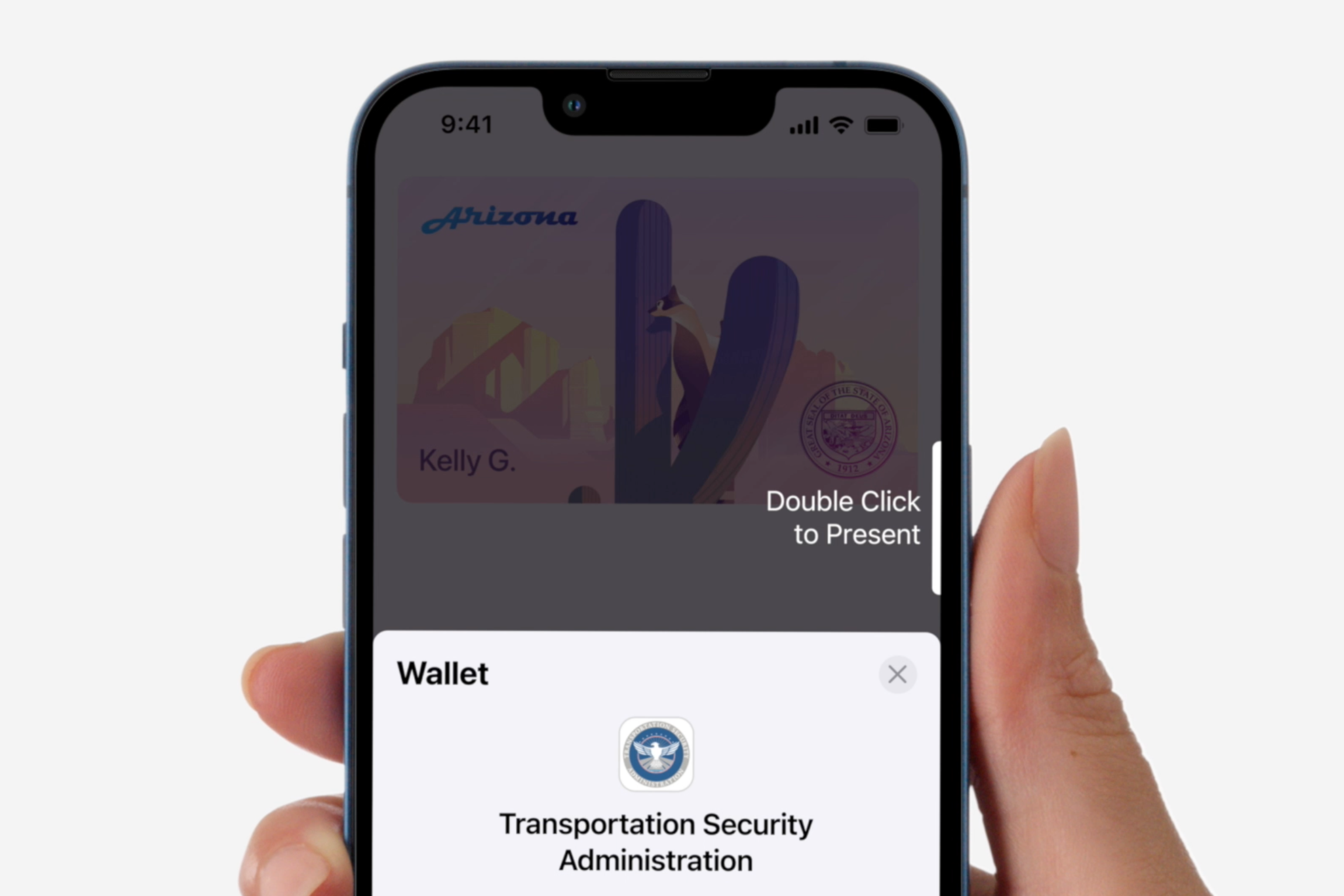
You’ll never need to show or hand over your device to the TSA agent — everything is processed digitally and is touch-free.
Note that the TSA says all travelers must continue to carry their physical driver’s license, identification card or other acceptable ID (and have it readily available) when passing through the airport. A physical ID may be required by the TSA officer to complete verification.
State and TSA support
Apple’s new digital ID is already available in four states:
- Arizona (as of March 23, 2022).
- Maryland (as of May 25, 2022).
- Colorado (as of Nov. 9, 2022).
- Georgia (as of May 18, 2023).
Select TSA security checkpoints at the following airports are equipped to accept Apple’s Digital ID. As more states start enabling digital IDs, the TSA will add compatible identity verification machines at airports nationwide, the agency said in a statement.
- Baltimore/Washington International Thurgood Marshall Airport (BWI).
- Denver International Airport (DEN).
- Hartsfield-Jackson Atlanta International Airport (ATL).
- Phoenix Sky Harbor International Airport (PHX).
- Ronald Reagan Washington National Airport (DCA).

Apple is actively working with other states to enable the technology. The company already confirmed that the following states and territories will offer digital ID in the coming weeks and months:
- Connecticut.
- Hawaii.
- Iowa.
- Kentucky.
- Mississippi.
- Ohio.
- Oklahoma.
- Puerto Rico.
- Utah.
Hopefully, this list will expand to include more states.
Bottom line
It’s great to see Apple’s new digital IDs take off and now begin expanding.
The tech giant unveiled the new capability during its developer conference in June of 2021, and I’ve been eager to check it out ever since. While the initial launch is limited to four states, the technology will soon be enabled in other states.
Apple’s digital IDs are definitely more convenient than searching through your bag for your physical card, but it still requires a few steps at the airport identity reader. You need to authenticate your device and take a photo, which takes time. (Clear members who have access to digital IDs will likely still want to use the dedicated Clear lane for priority security access.)
Digital IDs are just the latest enhancement to the iPhone Wallet app. Over the past few years, Apple has added support for digital vaccine cards. It also partnered with Hyatt to debut digital room keys that allow you to skip the check-in desk.